
vue中用了echarts数据统计图,发现动态赋值不显示,对于不渲染问题,我们只需在methods方法下重新渲染即可解决该问题
前端代码:
<template>
<div>
<div id="main" style="width: 100%;height:545px;"></div>
<div>
<template>js代码:
<script>
import * as echarts from 'echarts';
methods: {
async getSys () {
const { data: res } = await this.$http.get('system')
if (res.code != 200) {
this.$message.error(res.msg)
}
this.countVip = res.data.countVip
console.log( this.countVip.num)
// 绘制图表
var myChart = echarts.init(document.getElementById('main'));
myChart.setOption({
title: {
text: '日期'
},
tooltip: {},
xAxis: {
data: this.countVip.date,
axisLabel: {
interval:0,
rotate:30
},
},
yAxis: {},
series: [{
name: '人数',
type: 'bar',
data: this.countVip.num
}]
},true);
}
}
</script>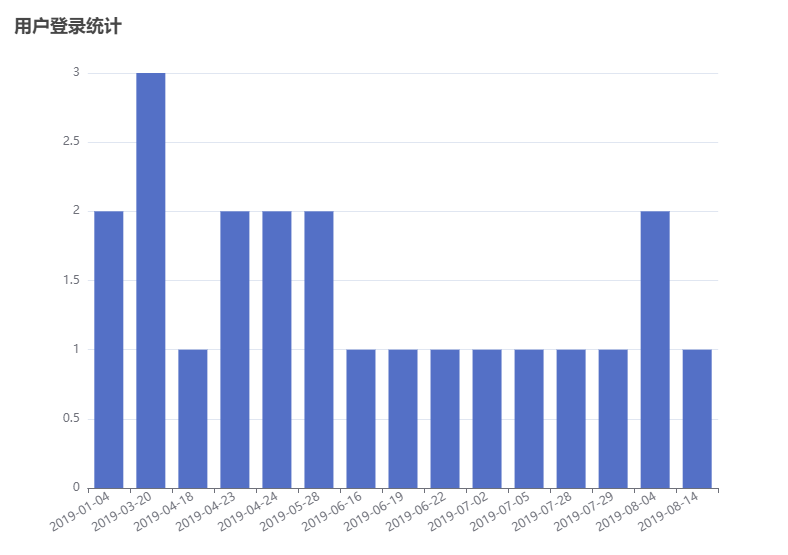


















 关于简忆
关于简忆 简忆诞生的故事
简忆诞生的故事



 粤ICP备16092285号
粤ICP备16092285号
文章评论(0)