Python数据库及简单的增删改查
1、查询操作
import pymysql #导入 pymysql
#打开数据库连接
db= pymysql.connect(host="localhost",user="root",
password="root",db="test",port=3306)
# 使用cursor()方法获取操作游标
cur = db.cursor()
#1.查询操作
# 编写sql 查询语句 user 对应我的表名
sql = "select * from user"
try:
cur.execute(sql) #执行sql语句
results = cur.fetchall() #获取查询的所有记录
print("id","urlname","urlhref")
#遍历结果
for row in results :
id = row[0]
name = row[1]
password = row[2]
print(id,urlname,urlhref)
except Exception as e:
raise e
finally:
db.close() #关闭连接2、插入操作
import pymysql
#2.插入操作
db= pymysql.connect(host="localhost",user="root",
password="root",db="test",port=3306)
# 使用cursor()方法获取操作游标
cur = db.cursor()
sql_insert ="""insert into user(id,urlname,urlhref) values(4,'liu','1234')"""
try:
cur.execute(sql_insert)
#提交
db.commit()
except Exception as e:
#错误回滚
db.rollback()
finally:
db.close()3、更新操作
import pymysql
#3.更新操作
db= pymysql.connect(host="localhost",user="root",
password="root",db="test",port=3306)
# 使用cursor()方法获取操作游标
cur = db.cursor()
sql_update ="update user set urlname= '%s' where id = %d"
try:
cur.execute(sql_update % ("xida",3)) #像sql语句传递参数
#提交
db.commit()
except Exception as e:
#错误回滚
db.rollback()
finally:
db.close()4、删除操作
import pymysql
#4.删除操作
db= pymysql.connect(host="localhost",user="root",
password="root",db="test",port=3306)
# 使用cursor()方法获取操作游标
cur = db.cursor()
sql_delete ="delete from user where id = %d"
try:
cur.execute(sql_delete % (3)) #像sql语句传递参数
#提交
db.commit()
except Exception as e:
#错误回滚
db.rollback()
finally:
db.close()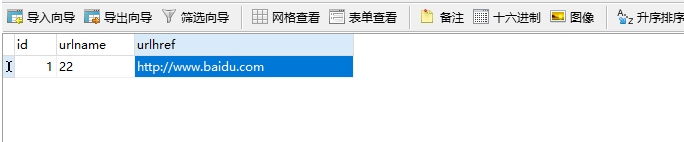


















 关于简忆
关于简忆 简忆诞生的故事
简忆诞生的故事



 粤ICP备16092285号
粤ICP备16092285号
文章评论(0)