Beautiful Soup 是一个可以从HTML或XML文件中提取数据的Python库.它能够通过你喜欢的转换器实现惯用的文档导航,查找,修改文档的方式.Beautiful Soup会帮你节省数小时甚至数天的工作时间.
这篇文档介绍了BeautifulSoup4中所有主要特性,并切有小例子.让我来向你展示它适合做什么,如何工作,怎样使用,如何达到你想要的效果,和处理异常情况.
下面的一段HTML代码将作为例子
<html><head><title>The Dormouse's story</title></head> <body> <p class="title"><b>The Dormouse's story</b></p> <p class="story">Once upon a time there were three little sisters; and their names were <a href="http://example.com/elsie" class="sister" id="link1">Elsie</a>, <a href="http://example.com/lacie" class="sister" id="link2">Lacie</a> and <a href="http://example.com/tillie" class="sister" id="link3">Tillie</a>; and they lived at the bottom of a well.</p> <p class="story">...</p> """
创建 BeautifulSoup.py
使用BeautifulSoup解析这段代码,能够得到一个 BeautifulSoup 的对象,并能按照标准的缩进格式的结构输出:
from bs4 import BeautifulSoup as bs //引入BeautifulSoup库 html_doc = """ <html><head><title>The Dormouse's story</title></head> <body> <p class="title"><b>The Dormouse's story</b></p> <p class="story">Once upon a time there were three little sisters; and their names were <a href="http://example.com/elsie" class="sister" id="link1">Elsie</a>, <a href="http://example.com/lacie" class="sister" id="link2">Lacie</a> and <a href="http://example.com/tillie" class="sister" id="link3">Tillie</a>; and they lived at the bottom of a well.</p> <p class="story">...</p> """ soup = bs(html_doc ,"html.parser") # print(soup.prettify()) print(soup.title.string)
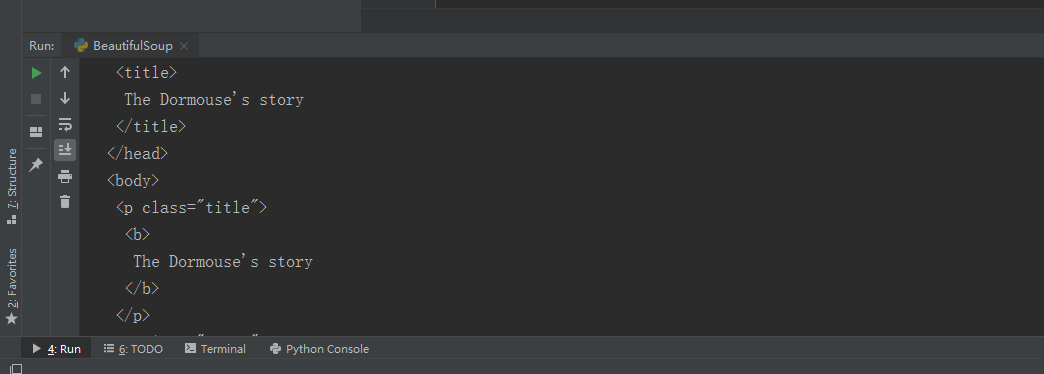
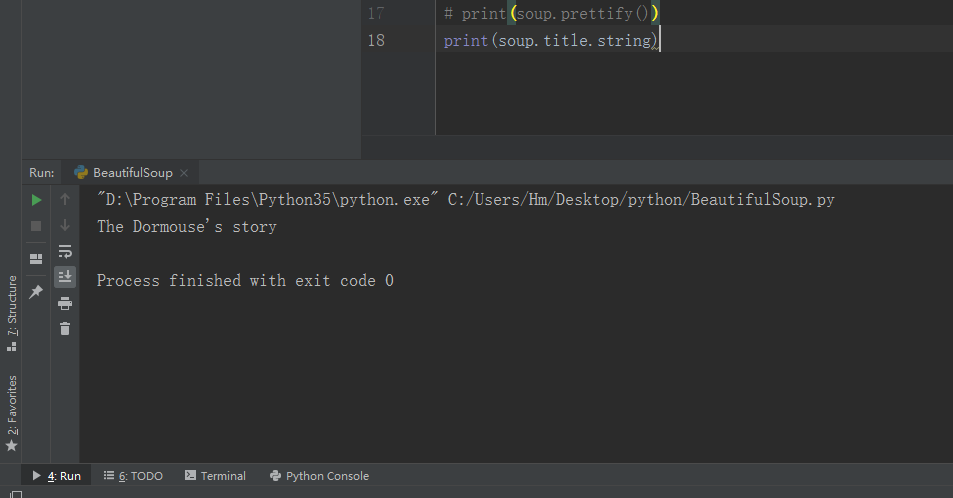
几个简单的浏览结构化数据的方法:
soup.title
# <title>The Dormouse's story</title>
soup.title.name
# u'title'
soup.title.string
# u'The Dormouse's story'
soup.title.parent.name
# u'head'
soup.p
# <p class="title"><b>The Dormouse's story</b></p>
soup.p['class']
# u'title'
soup.a
# <a class="sister" href="http://example.com/elsie" id="link1">Elsie</a>
soup.find_all('a')
# [<a class="sister" href="http://example.com/elsie" id="link1">Elsie</a>,
# <a class="sister" href="http://example.com/lacie" id="link2">Lacie</a>,
# <a class="sister" href="http://example.com/tillie" id="link3">Tillie</a>]
soup.find(id="link3")
# <a class="sister" href="http://example.com/tillie" id="link3">Tillie</a>从文档中找到所有<a>标签的链接:
for link in soup.find_all('a'):
print(link.get('href'))
# http://example.com/elsie
# http://example.com/lacie
# http://example.com/tillie从文档中获取所有文字内容:
print(soup.get_text()) # The Dormouse's story # # The Dormouse's story # # Once upon a time there were three little sisters; and their names were # Elsie, # Lacie and # Tillie; # and they lived at the bottom of a well. # # ...
获取文档中所有 a 标签的内容
for link in soup.findAll('a'):
print(link.string)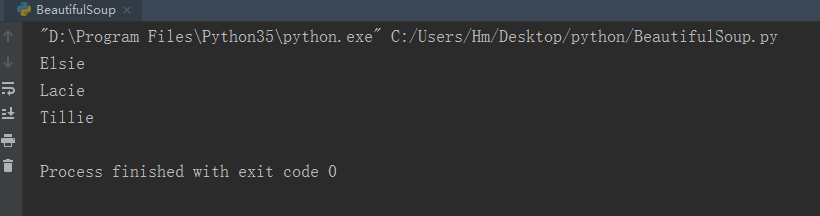
获取指定 class 下内容
print(soup.find("p",{"class":"story"}).get_text())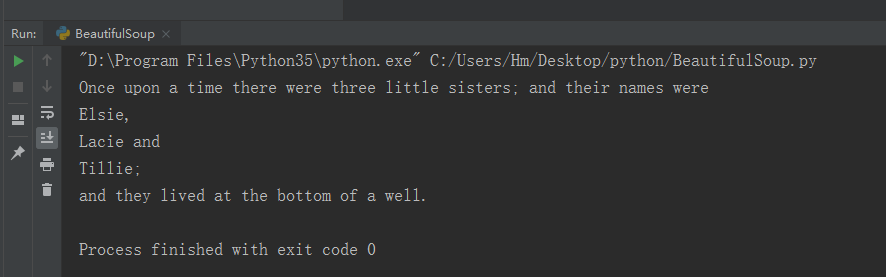
如果传入正则表达式作为参数,Beautiful Soup会通过正则表达式的 match() 来匹配内容.下面例子中找出所有以b开头的标签,这表示<body>和<b>标签都应该被找到:
import re
for tag in soup.find_all(re.compile("^b")):
print(tag.name)
# body
# b

















 关于简忆
关于简忆 简忆诞生的故事
简忆诞生的故事



 粤ICP备16092285号
粤ICP备16092285号
文章评论(0)