ShowDoc就是一个非常适合IT团队的在线文档分享工具,它可以加快团队之间沟通的效率。本文教大家如何使用自己的服务器搭建showdoc。
一、所需工具
服务器或虚拟主机
环境:需要PHP5.3及以上版本(开启php-gd php-sqlite扩展)
showwdoc
域名
二、码云附件下载:
git clone https://gitee.com/YuJian11/showdoc.git
三、安装教程
3.1、将下载好的文件传到服务器网站web根目录,设置Runtime可写权限
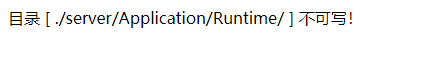
3.2、解析域名并配置nginx
server
{
listen 80;
server_name www.example.com;
index index.php index.html index.htm default.html default.htm default.php;
root /wwwroot/ www.example.com/;
include enable-php7.4.conf;
error_page 404 /404.html;
location ~ [^/]\.php(/|$)
{
# comment try_files $uri =404; to enable pathinfo
try_files $uri =404;
fastcgi_pass unix:/tmp/php-cgi.sock;
fastcgi_index index.php;
include fastcgi.conf;
#include pathinfo.conf;
}
location / {
if (!-e $request_filename) {
rewrite ^(.*)$ /index.php?s=/$1 last;
break;
}
}
location ~ .*\.(gif|jpg|jpeg|png|bmp|swf)$
{
expires 30d;
}
location ~ .*\.(js|css)?$
{
expires 12h;
}
access_log /wwwroot /wwwlogs/www_ example_com.log;
error_log / wwwroot /wwwlogs/www_example_com.log;
}3.3、放置好文件后,访问域名www.example.com
3.4、选择语言,这里默认选择中文
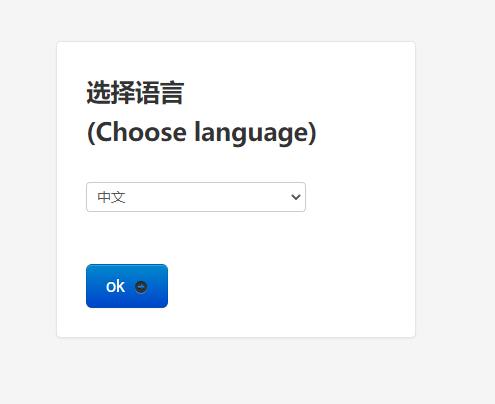
3.5、安装成功显示如下,默认管理员密码,强烈建议修改
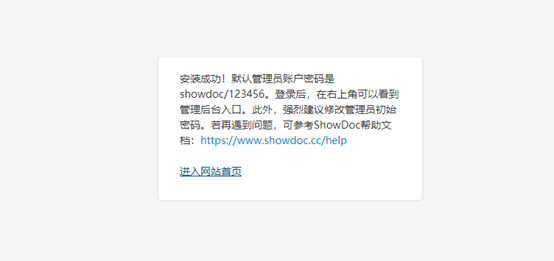



















 关于简忆
关于简忆 简忆诞生的故事
简忆诞生的故事



 粤ICP备16092285号
粤ICP备16092285号
文章评论(0)