一、Docker安装PHP
安装php镜像
docker pull php
或者
docker search php
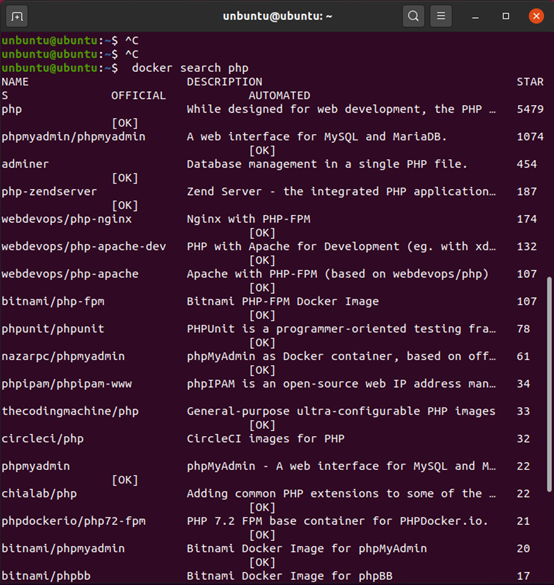
我们这里来安装PHP7.2
docker pull php:7.2-fpm
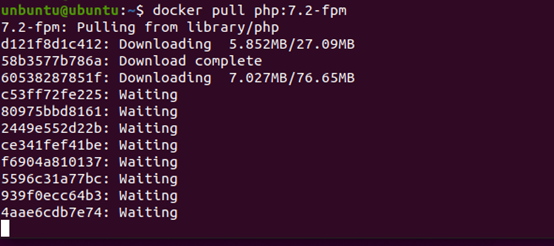
等待下载完成后,输入docker images我们就可以在本地镜像列表里查到REPOSITORY为php,标签为7.2-fpm的镜像。
docker images
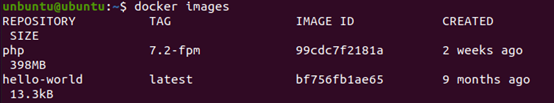
二、Docker 安装 Nginx
1、我们还可以用 docker search nginx 命令来查看可用版本
docker search nginx
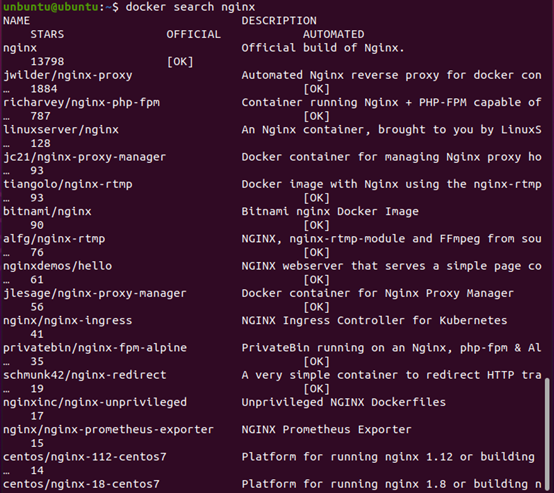
2、取最新版的 Nginx 镜像
docker pull nginx:latest
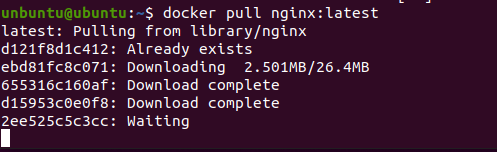
3、查看本地镜像
使用以下命令来查看是否已安装了 nginx:
docker images
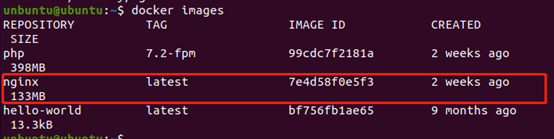
4、运行容器
安装完成后,我们可以使用以下命令来运行 nginx 容器:
docker run --name nginx-test -p 8080:80 -d nginx
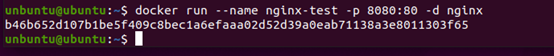
参数说明:
--name nginx-test:容器名称。
-p 8080:80: 端口进行映射,将本地 8080 端口映射到容器内部的 80 端口。
-d nginx: 设置容器在在后台一直运行。
5、安装成功
最后我们可以通过浏览器可以直接访问 8080 端口的 nginx 服务:
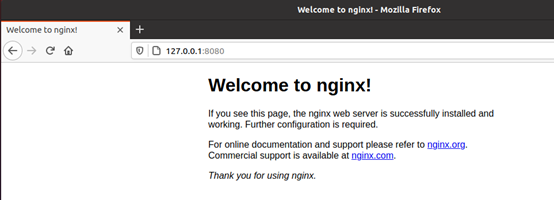
Nginx + PHP 部署
1、 启动 PHP:
docker run --name myphp-fpm -v ~/nginx/www:/www -d php:7.2-fpm
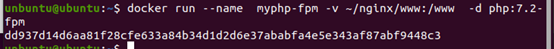
命令说明:
--name myphp-fpm : 将容器命名为 myphp-fpm。
-v ~/nginx/www:/www : 将主机中项目的目录 www 挂载到容器的 /www
创建 ~/nginx/conf/conf.d 目录:
mkdir ~/nginx/conf/conf.d
进入到该目录创建文件
vi test.conf
server {
listen 8080;
server_name 127.0.0.1;
location / {
root /home/nginx/www;
index index.html index.htm index.php;
}
error_page 500 502 503 504 /50x.html;
location ~ \.php$ {
fastcgi_pass php:9000;
fastcgi_index index.php;
fastcgi_param SCRIPT_FILENAME /www/$fastcgi_script_name;
include fastcgi_params;
}
}配置文件说明:
php:9000: 表示 php-fpm 服务的 URL,下面我们会具体说明。
/www/: 是 myphp-fpm 中 php 文件的存储路径,映射到本地的 ~/nginx/www 目录。
进入到/home/nginx/www/目录。创建文件index.php
输入以下代码并保存
<?php echo phpinfo(); ?>
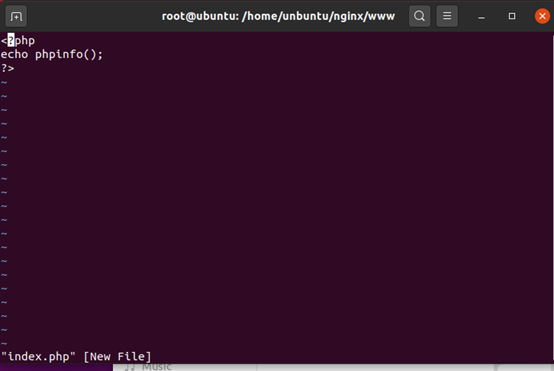


















 关于简忆
关于简忆 简忆诞生的故事
简忆诞生的故事



 粤ICP备16092285号
粤ICP备16092285号
文章评论(0)