本文讲解wepy微信小程序框架中引入百度echarts框架,实现折线统计图
效果展示:
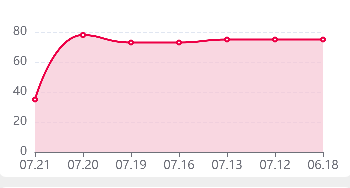
一、下载插件:https://github.com/ecomfe/echarts-for-weixin
二、引入插件:将下载好的文件解压并放到 components 目录
<config>
{
navigationBarTitleText: 'echarts案例',
enablePullDownRefresh: false,
backgroundTextStyle: 'dark',
usingComponents: {
"ec-canvas": "~@/components/ec-canvas/ec-canvas"
}
}
</config>
<script>
import wepy from '@wepy/core'
import * as echarts from '@/components/ec-canvas/echarts';
</script>三、使用插件:
3.1、前端代码
<!-- 图表 --> <view class="main" > <ec-canvas id="month-trend-bar-dom1" class="month-trend" canvas-id="month-trend-bar" bind:init="echartBarInit($wx,0)" :ec=" ec "> </ec-canvas> </view> <!-- 图表 -->
3.2、部分js代码
<script>
import wepy from '@wepy/core'
import * as echarts from '@/components/ec-canvas/echarts';
const app = getApp()
let globalData = app.$wepy.$options.globalData
wepy.page({
data: {
// 有需要的可进行一些配置
ec: {
},
},
async onLoad(options) {},
methods: {
//图表
async echartBarInit({detail},id){
var date = ["07.21", "07.20", "07.19", "07.16", "07.13", "07.12", "06.18"];
var data =["35", "78", "73", "73", "75", "75", "75"];
this.initChart(detail.canvas, detail.width, detail.height, detail.dpr, detail.wxNode,date,data)// 调用出初始化方法,进行echart初始化,重点在于传入的wxNode
},
initChart(canvas, width, height, dpr, wxNode,date,value) {
//此方法中可以随意的使用this,可以愉快的动态赋值了
console.log(this)
const chart = echarts.init(canvas, null, {
width: width,
height: height,
devicePixelRatio: dpr
});
canvas.setChart(chart);
var option = {
color:'#ed0046',
xAxis : [
{
type : 'category',
data : date,
boundaryGap: false,
}
],
yAxis : [
{
type : 'value',
x: 'center',
splitLine: {
lineStyle: {
type: 'dashed'
}
}
},
],
series: [
{
type:'line',
smooth: true,
data:value,
areaStyle: {
color:'#f7c7d5',
}
}
]
};
chart.setOption(option);
// 对传入的wxNode进行chart赋值,
// 与常规的return chart不一样,此方式下return后没有实际意义
wxNode.chart = chart;
// return chart
},
}
})
</script>这样完成了小程序echarts引入,更多echarts模板,可以参考官方demo的代码。
四、其他问题参考:


















 关于简忆
关于简忆 简忆诞生的故事
简忆诞生的故事



 粤ICP备16092285号
粤ICP备16092285号
文章评论(0)