微信小程序创建wepy框架项目,运行报如下错误:
wepy build --watch
[15:55:58] ERR! init Make sure module "@wepy/compiler-less" is installed. If not please try "npm install @wepy/compiler-less --save-dev".
[15:55:58] ERR! init Can't resolve '@wepy/compiler-less' in 'F:\study\wepy\myproject1'
[15:55:58] ERR! init Make sure module "@wepy/compiler-babel" is installed. If not please try "npm install @wepy/compiler-babel --save-dev".
[15:55:58] ERR! init Can't resolve '@wepy/compiler-babel' in 'F:\study\wepy\myproject1'
[15:55:58] ERR! init Initialize failed
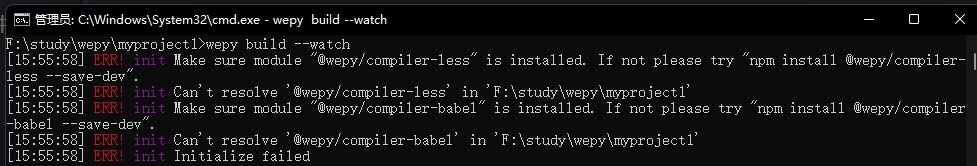
出现这个错误提示表明在你的项目中找不到 @wepy/compiler-less 和 @wepy/compiler-babel 这两个模块。这些模块是 Wepy 编译器所需的插件,用于处理 Less 和 Babel 相关的编译任务。
要解决这个问题,你可以按照以下步骤操作:
安装 @wepy/compiler-less 和 @wepy/compiler-babel:
打开命令提示符或终端,进入你的项目目录(即 F:\study\wepy\myproject),然后执行以下命令安装这两个模块:
npm install @wepy/compiler-less @wepy/compiler-babel --save-dev
或者使用 yarn 安装:
yarn add @wepy/compiler-less @wepy/compiler-babel --dev
重新运行构建命令:
安装完成后,再次运行 wepy build --watch 命令。


















 关于简忆
关于简忆 简忆诞生的故事
简忆诞生的故事



 粤ICP备16092285号
粤ICP备16092285号
文章评论(0)