
Laravel记录操作日志,并且记录到数据表中。所有到的技术,路由、中间件、模型、数据表
步骤1、创建数据表:用于存放日志
CREATE TABLE `sys_admin_log` ( `id` int(11) NOT NULL AUTO_INCREMENT, `admin_name` varchar(255) DEFAULT NULL COMMENT '账号', `created_at` int(12) DEFAULT NULL COMMENT '操作时间', `ip` varchar(200) CHARACTER SET utf8 DEFAULT NULL COMMENT 'ip', `content` text COMMENT '日志', `admin_id` int(11) DEFAULT NULL COMMENT '账号id', `path` varchar(255) DEFAULT NULL COMMENT '操作路由', `method` varchar(255) DEFAULT NULL COMMENT '操作方法', PRIMARY KEY (`id`) USING BTREE ) ENGINE=MyISAM AUTO_INCREMENT=1 DEFAULT CHARSET=utf8mb4 ROW_FORMAT=DYNAMIC COMMENT='操作日志表';
步骤2、创建模型OperationLog.php关联数据表
<?php
namespace App\Models\Admin;
use Illuminate\Database\Eloquent\Factories\HasFactory;
use Illuminate\Database\Eloquent\Model;
class OperationLog extends Model
{
use HasFactory;
//关联数据表
public $table = 'sys_admin_log';
//关联主键
public $primaryKey ='id';
//允许批量操作的字段
public $guarded=[];
//是否维护created_at和updated_at字段
public $timestamps = false;
//查询处理管理员数据列表
public static function adminLogList($where,$limit,$columns,$pageName,$page){
$admin_log_list=OperationLog::where($where)
->orderBy('id', 'desc')
->paginate($limit, $columns, $pageName, $page)
->toArray();
if(!empty($admin_log_list['data'])){
foreach ($admin_log_list['data'] as $k=>$v){
$admin_log_list['data'][$k]['created_at']=date('Y-m-d H:i:s',intval($v['created_at']));
}
}
return $admin_log_list;
}
}
?>步骤3、创建中间件OperationLog.php文件:用于实现记录操作
<?php
namespace App\Http\Middleware;
use App\Http\Response\ApiErrDesc;
use App\Http\Response\ResponseJson;
use App\Models\Admin\Admin;
use Closure;
use Illuminate\Http\Request;
class OperationLog
{
use ResponseJson; //统一返回json
/**
* Handle an incoming request.
*
* 操作日志中间件
* @param \Illuminate\Http\Request $request
* @param \Closure $next
* @return mixed
*/
public function handle(Request $request, Closure $next)
{
$input = $request->all(); //操作的内容
$path = $request->path(); //操作的路由
$method = $request->method(); //操作的方法
$ip = $request->ip(); //操作的IP
$admin_id = session()->get('admin_id'); //操作人(要自己获取)
if(!$request->isMethod('get')){
self::writeLog($admin_id,$input,$path,$method,$ip);
}
return $next($request);
}
public function writeLog($admin_id,$input,$path,$method,$ip){
$user = Admin::where('id',$admin_id)->first();
if($user) {
$user_id = $user->id;
$admin_name = $user->admin_name;
}else{
return $this->jsonData(ApiErrDesc::ILLEGAL[0],ApiErrDesc::ILLEGAL[1]);
}
$log = new \App\Models\Admin\OperationLog();
$log->setAttribute('admin_id', $user_id);
$log->setAttribute('admin_name', $admin_name);
$log->setAttribute('path', $path);
$log->setAttribute('method', $method);
$log->setAttribute('ip', $ip);
$log->setAttribute('content', json_encode($input, JSON_UNESCAPED_UNICODE));
$log->setAttribute('created_at', time());
$log->save();
}
}
?>步骤4、注册路由中间件
在路由文件web.php添加中间件:->middleware(['OperationLog'])
打开Kernel.php文件,注册中间件:
<?php
protected $routeMiddleware = [
.......
'OperationLog' => \App\Http\Middleware\OperationLog::class,
];
?>至此可以看到数据入库文件,包括账号,账号id,用户操作时间、操作路由地址、操作方法method、操作表字段数据等。
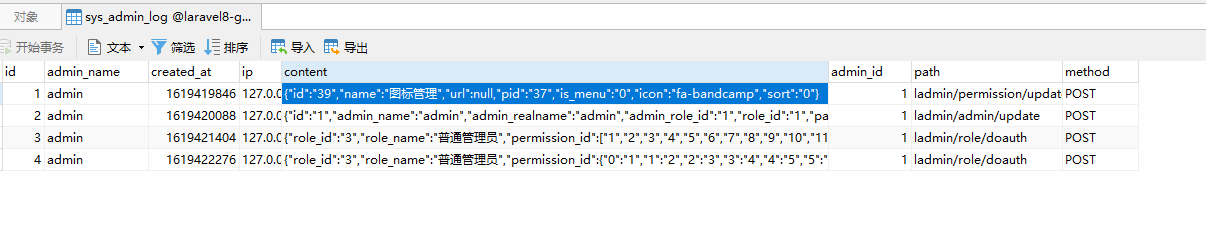


















 关于简忆
关于简忆 简忆诞生的故事
简忆诞生的故事



 粤ICP备16092285号
粤ICP备16092285号
文章评论(0)