效果图:
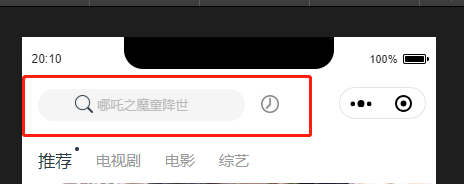
思路:Navigation是小程序的顶部导航组件,当页面配置navigationStyle设置为custom的时候可以使用此组件替代原生导航栏,wx.getSystemInfoSync获取可使用窗口高度
wxml代码:
<!-- 头部 -->
<view class="header" style="padding-top:{{statusBarHeight}}px">
<view class="searchbtn">
<image src="/pages/asset/img/search_03.jpg" class="search_pic"></image>
<view class="search_word"> 哪吒之魔童降世</view>
</view>
<view class="history"><image src="/pages/asset/img/time_05.jpg"></image></view>
</view>
<!-- 头部 -->wxss代码:
.header{ width: 100%; height: 58rpx; position: fixed; left: 0rpx; top: 0%; background: #fff; z-index: 111}
.searchbtn{ width: 50%; height: 58rpx; margin-top:2%; float: left; margin-left:30rpx; border-radius: 45rpx; background: #f5f5f5;}
.search_pic{ display: block; width: 34rpx; height: 34rpx; float: left;margin-top: 3%; margin-left: 18%; }
.search_word{ font-size: 24rpx; float: left; color: #bbbbbb;font-family: '微软雅黑'; line-height: 58rpx; text-align: left; margin-left: 8rpx;}
.history{ display: block; width: 34rpx; height: 34rpx; float: left; margin-top:3.5%; margin-left:30rpx;}
.history image{ width: 34rpx; height: 34rpx;}app.json修改window下navigationStyle 为 custom
"window": {
"backgroundTextStyle": "light",
"navigationBarBackgroundColor": "#fff",
"navigationBarTitleText": "影视",
"navigationBarTextStyle": "black",
"navigationStyle": "custom"
},最后,wx.getSystemInfoSync获取可使用窗口高度,app.js下,加上以下代码
//app.js
App({
globalData: {
statusBarHeight: wx.getSystemInfoSync()['statusBarHeight']
},页面js文件添加到data:
Page({
data: {
statusBarHeight: app.globalData.statusBarHeight,
}
})

















 关于简忆
关于简忆 简忆诞生的故事
简忆诞生的故事



 粤ICP备16092285号
粤ICP备16092285号
文章评论(0)