Laravel11使用mews/captcha验证码系列教程,相比之前的版本设置有所变动。
验证码效果:
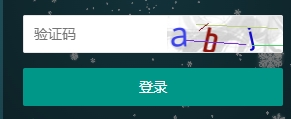
一、安装验证码扩展
composer require mews/captcha
二、注册验证码服务提供者
打开bootstrap/providers.php
添加如下代码,注册服务提供者
Mews\Captcha\CaptchaServiceProvider::class,
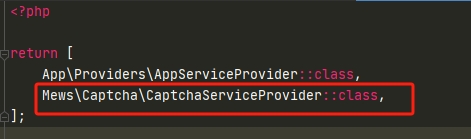
三、生成配置文件
使用composer命令,生成配置文件
php artisan vendor:publish
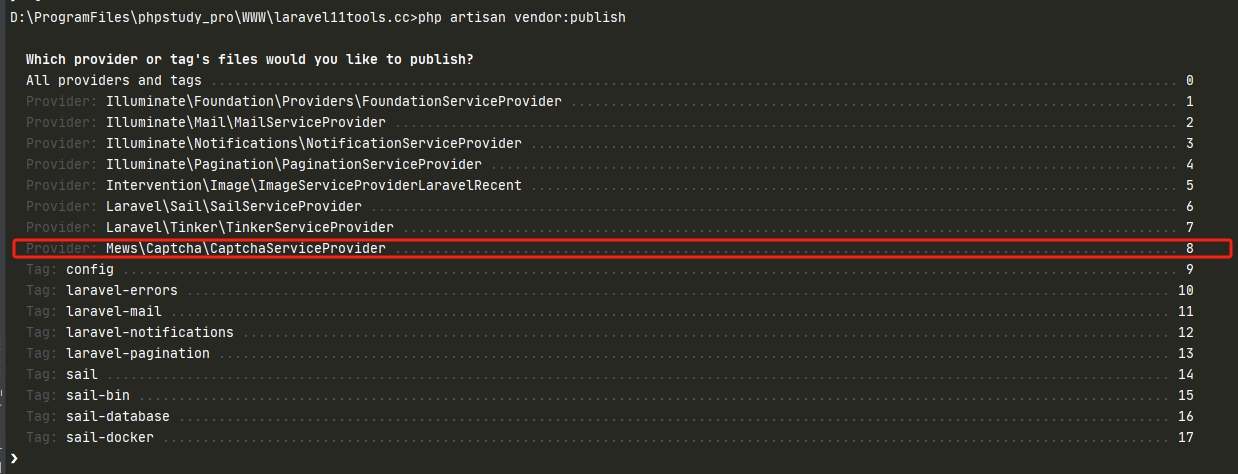
可以看到验证码的位于第8个序号,输入数字8,按下回车键
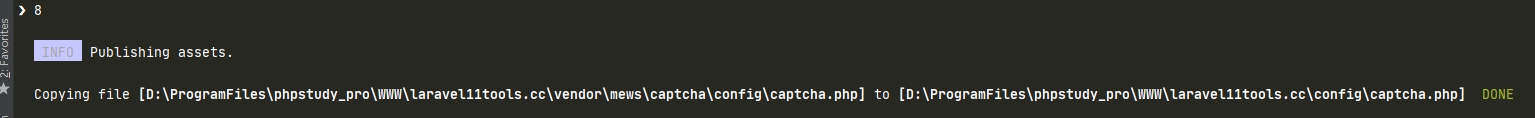
这里会在config文件夹下生成验证码配置文件captcha.php,我们在这里可以根据自己的喜好,设置验证码显示大小,字数等。
<?php
return [
'disable' => env('CAPTCHA_DISABLE', false),
'characters' => ['2', '3', '4', '6', '7', '8', '9', 'a', 'b', 'c', 'd', 'e', 'f', 'g', 'h', 'j', 'm', 'n', 'p', 'q', 'r', 't', 'u', 'x', 'y', 'z', 'A', 'B', 'C', 'D', 'E', 'F', 'G', 'H', 'J', 'M', 'N', 'P', 'Q', 'R', 'T', 'U', 'X', 'Y', 'Z'],
'default' => [
'length' => 3,
'width' => 120,
'height' => 36,
'quality' => 90,
'math' => false,
'expire' => 60,
'encrypt' => false,
],
'math' => [
'length' => 9,
'width' => 120,
'height' => 36,
'quality' => 90,
'math' => true,
],
'flat' => [
'length' => 6,
'width' => 160,
'height' => 46,
'quality' => 90,
'lines' => 6,
'bgImage' => false,
'bgColor' => '#ecf2f4',
'fontColors' => ['#2c3e50', '#c0392b', '#16a085', '#c0392b', '#8e44ad', '#303f9f', '#f57c00', '#795548'],
'contrast' => -5,
],
'mini' => [
'length' => 3,
'width' => 60,
'height' => 32,
],
'inverse' => [
'length' => 5,
'width' => 120,
'height' => 36,
'quality' => 90,
'sensitive' => true,
'angle' => 12,
'sharpen' => 10,
'blur' => 2,
'invert' => true,
'contrast' => -5,
]
];四、使用验证码
<div class="code"><img src="{{captcha_src()}}" width="116" height="36" onclick="this.src='{{captcha_src()}}'+Math.random()" id="radsrc"></div>五、验证码判断
1、创建表单请求验证
php artisan make:request checkLogin
2、编写验证代码
<?php
namespace App\Http\Requests\Admin;
use Illuminate\Foundation\Http\FormRequest;
use Illuminate\Contracts\Validation\Validator;
use Illuminate\Http\Exceptions\HttpResponseException;
class checkLogin extends FormRequest
{
/**
* Determine if the user is authorized to make this request.
*
* @return bool
*/
public function authorize()
{
return true;
}
/**
* Get the validation rules that apply to the request.
*
* @return array
*/
public function rules()
{
return [
'yzm' => 'sometimes|required|captcha',
];
}
/**
* 获取已定义验证规则的错误消息。
*
* @return array
*/
public function messages()
{
return [
'yzm.required' => '验证码不能为空',
'yzm.captcha' => '验证码错误',
];
}
// ajax返回
public function failedValidation(Validator $validator)
{
throw (new HttpResponseException(response()->json([
'code' => 500,
'msg' => $validator->errors()->first(),
], 200)));
}
}3、对验证码是否正确判断
<?php
namespace App\Http\Controllers\Admin;
use App\Http\Controllers\Controller;
use App\Http\Requests\Admin\checkLogin;
use Illuminate\Support\Facades\DB;
class LoginController extends Controller
{
/*
* 登录
* */
public function index(checkLogin $request){
if ($request->isMethod('post')){
//其他验证代码....
}
}
}这里调用验证类会自动进行判断,判断验证码是否正确。


















 关于简忆
关于简忆 简忆诞生的故事
简忆诞生的故事



 粤ICP备16092285号
粤ICP备16092285号
文章评论(0)